Enjoy a seamless work experience!
Secure and scalable solutions for remote workforces.
Secure and scalable solutions for remote workforces.
We procure and deploy popular messaging apps like Slack and Zoom for a seamless work experience. Your teams can stay connected and protected through our strategic security solutions. You can help your team become more productive with tools like Office 365.

Easily procure and distribute common tools like Zoom, Microsoft Teams or Webex, if you need to distribute App Store apps or business apps. Without submitting a support desk ticket, workers may also request individual applications.

Facilitates a device focused solely on the cloud-identity credentials of an employee with all the business-critical applications required to be efficient. And with multifactor authentication, it’s easy to understand that the right individual has access to the right device and the right tools.

A hallmark of the Apple experience is free and frequent operating system updates. In order to allow your IT team time to test the release before making it available, push a new update to your fleet immediately or postpone its availability.
Specialties of Remote workforce solutions

No need to slow down to put fresh Apple hardware in your team's hands, no matter where your team is. Drop-ship the Mac, iPad and iPhone directly to the workers from the warehouse. They are able to unbox it when it arrives, turn it on, and get to work.

A better end-user experience is enhanced through improved access, speed, and availability. Our personalized app service elevates app catalogs by providing end users with fast access to resources, content, and trusted apps with a single click.

Use the Endpoint Security framework and on-device review of macOS events from Apple to detect and fix incidents on macOS without ever accessing the corporate network on the computers.
Our remote learning solutions enhances communication on iPad in a shared-device environment. Educators can be benefitted from this feature by connecting with students through Google Meet, Zoom or Microsoft Teams.

Teachers acquire tools, regardless of where they are studying, to handle their class and keep students focused on their education. This entails limiting websites, software, and the camera, plus locking all student computers at once.

Automate the registration and configuration of mass amounts of Mac, iPad, iPhone and Apple TV to be delivered to students and teachers from Apple or another central venue, all without opening the package.

Control automated inventory data and dynamic Smart Groups to ensure that all applications and operating systems for teachers and students are up-to-date and operational.
Specialties of Remote Learning Solutions
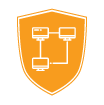
Schools with controlled Apple IDs can opt to allow students to use them in real time for iMessage or Group FaceTime, which is a fantastic way to work together. For education purposes, other businesses like Zoom and Discord make their services free or discounted.
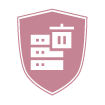
Our education solutions continue to develop with new features and improve current ones in order to best serve students. Students are able to limit permissions over their own device, allowing them to concentrate and remove distractions on their education.

The management of the classroom is facilitated so that educators may easily determine which students can need assistance and need attention. In order to alert a teacher when help is needed, students can ``raise their hand`` and teachers can easily respond through messages, email, or start a remote class for a 1:1 help session.